TABLE OF CONTENTS
Email is one of the most profitable channels in ecommerce, yet it’s also one of the most misunderstood.
Many brands focus on sending more emails instead of sending better ones. They tend to forget that a winning ecommerce email isn’t about fancy graphics or long copy. It’s about clarity, structure, and purpose.
When you design your emails correctly, they do three things:
1. Catch attention within seconds.
2. Communicate value clearly.
3. Lead to an effortless next step.
This guide breaks down what makes a high-performing ecommerce email design, from layout and copy to modules and mobile optimisation.
Let’s get right in.
Understanding the Purpose of Ecommerce Email Design

Your email is not a mini website; it’s much more than that. It’s a messaging tool with a single goal: to drive traffic to your product page, recover abandoned carts, or announce a sale. Every part of the email should support that one goal.
A good email design organises information visually, guiding the reader through a clear path:
- Header and branding establish recognition
- Hero section delivers your key message or offer
- Supporting visuals and text reinforce your value proposition
- CTA (Call-to-Action) tells readers what to do next
If your reader can understand what the email is about within 3 seconds of opening it, your design is doing its job.
Layout and Responsive Design

The best ecommerce emails use visually balanced layouts that are easy to scan, as a well-designed layout helps readers consume information more easily.
Here’s how to structure your layout design:
- Use a single-column layout for mobile-first design. It appears well on all devices and keeps your readers focused on your message
- Stick to a maximum width of 600–640px. This ensures your email displays properly in all inboxes
- Keep your margins wide to prevent text from feeling cramped
- Add visual anchors, such as bold headlines, product photos, or buttons, to direct the reader’s eye down the page
The most important thing is for your layout to be a guided journey: headline → image → copy → CTA.
Also, before sending, you should test your responsiveness with tools like Litmus. Or you open your email on your own phone before scheduling.
To achieve a mobile-first email design, we recommend you:
- Stick to one-column layouts
- Keep font sizes legible (16px for body, 22–26px for headlines)
- Use short headlines and tight spacing to avoid long scrolls
- Place your CTA near the middle of the screen — not too high, not buried at the bottom.
- Make sure your buttons are easy to tap and surrounded by whitespace
Brand Consistency and Colour Psychology

Your emails should feel like an extension of your website. There should be consistency in fonts, colours, and tone; all of these are email design key elements that contribute to building familiarity and trust.
To build your brand consistency, consider doing the following:
- Use your primary colour for buttons and accents, not for text backgrounds
- Limit yourself to 2–3 colours per email. This keeps it professional
- Apply colour psychology by using:
- Red for urgency (great for flash sales)
- Blue for trust (ideal for confirmations or subscriptions)
- Green for balance and growth (used often in eco-friendly brands)
- Yellow for warmth and positivity (great for welcome emails)
When you’re choosing colours, make sure they contrast well enough for readability. A CTA button in a bold colour against a neutral background will always outperform one that blends in.
Creating Engaging Copy: From Subject Line to Signature

It is true that your email design is what gets attention, but good copy is what keeps that attention.
Let’s take a look at some of the components that make up good copy:
1. Subject Line
This is your hook. You have around 12 seconds, often less, to convince someone to open. To achieve this:
- Keep it under 45 characters
- Personalise it when possible (example: “Hey Alex, your weekend offer ends tonight”)
- Use curiosity or urgency, not clickbait
For example, you can say “Your best sale of the year starts now” or “A surprise inside for our VIPs”
2. Preheader
This short line of text is found immediately after the subject line. It is used to build context.
For instance, if your subject line is: “Your 48-Hour Skincare Sale”
Then your preheader should be: “Hydrate, glow, and save, before the clock runs out”
3. Body Copy
The body is where you explain your offer. Use short sentences and simple language. Write like you’re talking to a customer, instead of a crowd.
You should consider structuring it like this:
- Opening line: Set the tone or emotion (“You’ve waited all year for this.”)
- Value proposition: Explain the benefit, not just the discount. (“Save 30% on your essentials. No code needed”)
- Visual reinforcement: Combine your text with a lifestyle image or product photo
- CTA: Make the next step obvious (“Shop the Collection”)
4. Closing and Signature
Finally, end with a friendly line that reinforces your brand personality. Always include your email signature, which should include your contact information, an unsubscribe link, and social media icons. These are important because they add credibility and also comply with relevant regulations.
Image Strategy and Alt Text
.webp)
Many inboxes make the mistake of letting images carry the entire message, rather than using them strategically. Some inboxes also block images by default, which means that your email should still make sense without them.
These image best practices below can help you make the most of the images you add to your emails:
- Use high-resolution but compressed images (below 1 MB total)
- Include alt text that describes what’s in the image (“Model wearing the winter jacket, 40% off”). It helps with accessibility and SEO
- Use one main hero image to anchor your design, followed by smaller product or lifestyle images
- Avoid embedding text inside images. If you must, make sure the same information appears in plain text, too
A balanced email typically consists of 60% text and 40% images. Too many images can trigger spam filters or slow down loading times.
Call-to-Action Optimization
.webp)
Your CTA is the most important part of your email. It’s the bridge between interest and conversion.
Here’s how to optimise it:
- Use action-based language: These include phrases like “Shop Now,” “Claim My Discount,” or “Get Early Access”
- Make it visually dominant: Your buttons should contrast sharply with the background
- Repeat your CTA: Write it atleast twice, once near the top, and again near the bottom for longer emails
- Ensure mobile-friendliness: Your buttons should be at least 44x44px for easy tapping
Also, you should always make small design tweaks (like moving the CTA higher) as this can improve your click-through rates.
Email Modules and Blocks

Use a modular email design to make your email easy to edit, test, and reuse. This saves you a significant amount of time, as you won’t have to design new templates for every campaign. The email module blocks will have reusable sections for common content types.
These modules include:
- Header block: Logo, navigation links, and preheader text
- Hero block: Headline, image, and CTA for your main offer
- Product block: 2–3 product images with short captions
- Review block: Customer testimonials or star ratings
- Footer block: Contact info, unsubscribe, and social links
For people who use Klaviyo, you can save these modules as blocks for future automation flows. This keeps your emails consistent and reduces design time for every campaign.
Wrapping Up
A good ecommerce email perfectly combines design and storytelling. The visuals catch attention, the copy holds it, and the structure guides your customers effortlessly through the CTA.
When you follow the design practices outlined in this email, focus on your value, and test often, you’ll find that even small tweaks, like adjusting CTA colour or tightening your subject line, can turn any email into a high-performing one.
FAQs
- How to hire Klaviyo email designers for ecommerce?
Look for designers with ecommerce experience, not just general email work. Review their past flows, ask for results (open rates, CTRs), and ensure they understand both design and deliverability.
- What are the 5 main components of an email?
Subject line, header, body, CTA, and footer. These guide the reader from curiosity to action.
- What is the 12-second rule for emails?
It’s the average time people spend scanning an email before deciding to click or delete. Keep your key message visible within those first seconds.
- Why is mobile responsiveness important for email design?
Most emails are opened on mobile. A layout that’s not responsive breaks easily, forcing users to zoom or scroll sideways, which often leads to instant deletion.
- What role do images play in effective email design?
Images attract attention and tell a story faster than text. When used correctly, they improve the message, not replace it. Always pair your visuals with alt text and concise supporting copy.
- What are some common mistakes to avoid in email design?
Too many fonts, unclear CTAs, large, unoptimized images, or inconsistent branding. Keep it simple, fast, and on-brand.






.svg)

.avif)

.svg)




