TABLE OF CONTENTS
When most marketers and business owners think of SEO, their minds jump straight to keywords, backlinks, or content strategy. While these are important, there’s another factor that often goes unnoticed: web hosting.
Yes! Your hosting provider can directly influence your site’s SEO rankings by affecting factors like page speed, uptime, and security.
A common misconception is that hosting is just about “keeping your website online.” In reality, your hosting environment shapes website performance, security, and reliability, all of which contribute to your search engine rankings.
The difference between cheap SEO web hosting and the best web hosting for SEO could mean the difference between ranking on the first page or being buried deep in search results.
So, how does web hosting affect SEO? Keep reading to find out.
What is Web Hosting?
Web hosting is simply the service that makes your website accessible online. When you purchase a hosting plan, you’re essentially renting space on a server where your website’s files are stored and served to visitors.
There are several web hosting types to choose from, each of which has different impacts on SEO and performance:
- Shared Hosting: Here, your website shares resources with many others on the same server. Although this is a more affordable option, it often leads to slower load times and higher downtime risk
- VPS Hosting (Virtual Private Server): This is a more advanced option where resources are partitioned. It offers better performance and control than shared hosting
- Dedicated Hosting: Here, you rent an entire server for your website. It provides maximum performance and security, but comes at a higher cost
- Cloud Hosting: Here, resources are spread across multiple servers in the cloud, which offers scalability and high uptime. Cloud hosting is increasingly popular for businesses that need flexibility
NOTE: Your choice of hosting type determines how much control, speed, and reliability you have, all of which can directly affect your SEO.
Let’s find out how.
How Web Hosting Affects SEO
Your website’s hosting environment quietly shapes how both users and search engines experience your site. Search engines measure signals like page speed, uptime, and security to determine whether your site deserves a higher position in search results.
And the truth is, even the best-optimized website can struggle to rank if it’s served from a slow, unreliable, or insecure server.
Let’s break down the specific ways hosting directly impacts search performance.
- Page Speed and Performance
Website speed is a confirmed ranking factor. Studies show that if a page takes more than three seconds to load, over 50% of users abandon it.
If your web hosting provider offers poor server performance, your site will load slowly, frustrating users and signalling low quality to Google. However, a good hosting provider reduces latency, uses caching, and delivers files faster.
For instance, an SEO-friendly web hosting plan may include features like SSD storage, optimized server configurations, and CDN integration to ensure fast performance.
- Uptime and Reliability
Server uptime measures how often your site is available online.
Most reputable hosting providers guarantee 99.9% uptime. Anything less is risky, because downtime not only annoys visitors but also prevents search engine bots from crawling your site.
Frequent downtime can lead to lost rankings because search engines interpret your site as unreliable.
When evaluating hosting, check their uptime records and customer reviews.
- Security Features and SSL Certificates
Google has explicitly stated that HTTPS is a ranking signal. Without it, browsers mark your site as “Not Secure,” which drives users away and signals poor security.
A reliable web hosting provider will include free SSL certificates or easy integration.
Beyond SSL, strong security features like firewalls, DDoS protection, and automated backups ensure your site stays safe from attacks, preserving both your SEO rankings and brand reputation.
- Server Location and Target Audience
Server location impacts website performance and loading times. If your hosting server is far from your target audience, pages may load more slowly due to increased latency.
For example, a U.S.-based e-commerce site hosting on servers in Asia may experience slower speeds for American customers.
Choosing the right hosting provider with data centers near your target market or global CDN integration will help improve your load times and boost local SEO.
Which brings us to the question: how can you choose the right hosting provider?
Choosing the Right Hosting for SEO
When evaluating a hosting provider, don’t focus on pricing alone. Instead, prioritize these features:
- High Uptime Guarantee: Look for at least 99.9%
- Fast Servers: SSD storage, caching, and CDN support
- Free SSL Certificates: Essential for HTTPS and SEO
- Scalability: Ability to upgrade resources as your site grows
- Responsive Support: 24/7 technical assistance when issues arise
It may be tempting to choose cheap SEO web hosting, but low-cost providers often cut corners on reliability, speed, and security. The consequences can include: slow load times that frustrate users and drive up bounce rates, frequent downtime that prevents Google from crawling and indexing your pages, and weak security features that expose your site to hacks or malware.
In other words, while you may save a few dollars each month, you risk losing far more in lost traffic, leads, and revenue. So instead of asking, “What’s the cheapest hosting I can find?”, the better question is, “What hosting gives me the best foundation for SEO and growth?”. Over time, the ROI from stronger rankings and better conversions will outweigh the initial cost difference.
If you’re thinking of the best hosting options for SEO, consider these:
- VPS Hosting (Virtual Private Server): VPS hosting reduces the risk of other websites on the server slowing yours down, which makes it a strong choice for growing businesses
- Dedicated Hosting: Ideal for larger businesses and high-traffic websites. You get complete control over server resources, which means faster load times, advanced customization, and top-notch security, all beneficial for SEO rankings
- Cloud Hosting: Increasingly popular because of its scalability and reliability. Cloud hosting draws resources from multiple servers, reducing the risk of downtime. For SEO, this means consistently strong uptime and the ability to scale resources quickly when traffic spikes
For long-term SEO success, we recommend using cloud or VPS hosting, as it often strikes the sweet spot by combining speed, scalability, and affordability.
Impact of Hosting on Core Web Vitals
Over the years, Google has placed increasing emphasis on user experience as part of its ranking algorithm. One of the clearest reflections of this is the introduction of Core Web Vitals, which include three key metrics that measure how quickly, smoothly, and reliably a website loads and responds to user interactions.
Since 2021, Core Web Vitals have been part of Google’s ranking signals, meaning poor performance here can directly hurt your SEO.
Although elements like website design and front-end optimization play a role, your hosting provider is the major foundation for Core Web Vitals. If the server itself is slow, unstable, or poorly configured, no amount of front-end tweaks will fully solve the problem.
Let’s break down how hosting choices directly influence the three metrics that make up Core Web Vitals.
Largest Contentful Paint (LCP)
What it measures: LCP tracks how quickly the largest content element on a page (like an image, video, or block of text) becomes visible. Google recommends an LCP of 2.5 seconds or less.
How hosting affects LCP:
- A sluggish server response time (TTFB — Time to First Byte) slows down how quickly the page begins to load
- Shared hosting environments, where resources are stretched across hundreds of websites, usually lead to poor LCP scores
- Hosting with SSD storage, caching, and CDN integration helps deliver large elements faster, ensuring your users see the main content without delay
For example, an e-commerce store with product images hosted on a low-performance shared server might load key visuals in 4–5 seconds. Upgrading to cloud hosting with CDN (Content Delivery Network) support could cut that time in half, improving both user experience and rankings.
Interaction to Next Paint (INP)
What it measures: INP evaluates the overall responsiveness of a page by tracking how quickly it responds to all user interactions (such as clicks, taps, and keyboard inputs) throughout the browsing session.
Google considers an INP under 200 milliseconds as good.
How hosting affects INP:
- A weak or overloaded hosting environment can increase the time it takes for the server to process requests after user actions, leading to noticeable lags
- High traffic spikes can overwhelm cheap or shared hosting providers, causing sluggish responses that worsen INP scores
- Hosting with optimized back-end performance, such as dedicated CPU resources or scalable cloud hosting, ensures that interactions are processed quickly and consistently
For example, imagine a SaaS dashboard where users constantly interact with buttons, filters, and menus. On a poorly optimized shared host, each action will feel delayed, frustrating users.
By moving to cloud hosting with autoscaling resources, the SaaS provider ensures smooth, near-instant responses, drastically improving INP scores.
Cumulative Layout Shift (CLS)
What it measures: CLS tracks how much a page’s layout shifts while loading. Google recommends a CLS score of 0.1 or less.
How hosting affects CLS:
- If a page loads resources inconsistently due to server delays, users experience jarring shifts in layout
- Hosting with strong bandwidth allocation and support for efficient resource loading reduces the likelihood of unstable layouts
- Pairing solid hosting with proper image dimensioning and preloaded resources ensures a smoother load experience
Google’s logic is simple: if your hosting provider slows down your site or causes unreliable interactions, visitors will leave, and search rankings will drop. Therefore, investing in an SEO-friendly hosting provider with fast servers, high uptime, and built-in performance features creates the foundation for passing Core Web Vitals tests. This not only improves rankings but also boosts conversions since users are more likely to stay, interact, and purchase from a site that loads quickly and runs smoothly.
Wrapping Up on How Web Hosting Impacts Your SEO Rankings
When people ask, How does web hosting affect SEO, the answer is simply in the fundamentals: site speed, uptime, security, and overall website performance. A slow, unreliable, or insecure site will struggle to rank, no matter how strong your content or backlink profile may be.
For e-commerce brands, SaaS platforms, and growing businesses, features like fast servers, SSL certificates, scalable resources, and global server locations can ensure your website meets both user expectations and Google’s ranking standards.






.svg)

.avif)

.svg)




