TABLE OF CONTENTS
What is Amazon Product Listing Optimization?
6 Pillars of Amazon Product Listing Optimization and How to Optimize Each Pillar
- Amazon Keyword Research
- Amazon Product Title
- Amazon Bullet Points
- Amazon Product Description
- Amazon Product Images
- Amazon Product Reviews
Did you know that Amazon isn’t just another marketplace? It’s a search engine with its own algorithm, language, and buying psychology. You can have the best product in the world, but if your listing doesn’t show up or fails to convert your visitors, you’ll undoubtedly lose sales.
So how can you get your Amazon product listings to rank? Simple! Through Amazon product listing optimization.
In this article, we’ll walk you through how to lift your product visibility, click-through rate, and conversions, all without spending a cent on ads. As you read, you’ll discover:
- What Amazon listing product optimization is
- The six pillars of Amazon product listing optimization
- How to optimize each pillar
Let’s get right in.

What is Amazon Product Listing Optimization?
Amazon product listing optimization is the process of improving every element of your product page so it can rank higher in Amazon’s search results and convert shoppers once they land there.
For this to happen, you’ll need to balance keywords for visibility with copy, images, and design that persuade buyers to click “Add to Cart.”
A well-optimized Amazon product listing has:
- The right keywords
- A title that tells a story
- Features that explain benefits
- Copy that builds trust
- Amazon product images that attract shoppers
When all of these align, your conversion rate increases, which tells Amazon’s algorithm your product deserves higher placement.
To align these features correctly, you need to understand the six pillars of Amazon product listing.

6 Pillars of Amazon Product Listing Optimization and How to Optimize Each Pillar
Imagine your listing as a building held up by six main pillars. These pillars include:
1. Amazon Keyword Research
Before writing a single word, you need to know which keywords your customers use when searching for your product.
Let’s say you sell ergonomic office chairs. Don’t just assume people search for that exact phrase. Some people might search for “back support chair,” “home office chair,” or “adjustable mesh seat.”
Use tools like Jungle Scout or Helium 10 to make your Amazon keyword research faster. When doing this, look for:
- High-volume keywords (what people search most)
- Long-tail keywords with lower competition
- Seasonal or niche phrases (like “gaming chair for posture”)
Use your primary keyword in the Amazon product title, your secondary ones in Amazon bullet points and the Amazon product description, and save extra long tail keywords for your Amazon backend keywords (the hidden search terms you can add in Seller Central).
It might be tempting, but don’t copy competitors’ listings blindly. Search terms change monthly. So, you must update your keyword list quarterly to stay relevant.
2. Amazon Product Title
Your Amazon product title is simply your headline. It is the first thing your shoppers see before making a purchase. So, it needs to be descriptive, keyword-rich, and easy to read.
Amazon’s best listings use this formula:
Brand + Product Type + Key Feature + Size or Quantity + Material or Benefit.
This means that if you sell ergonomic office chairs, your product title might look like this:
FitCore | Ergonomic Office Chair – Adjustable Mesh Back, Lumbar Support, Swivel Base (Black)
Why does this work? Well because:
- It puts the main keyword (“ergonomic office chair”) near the beginning of the listing
- It provides clear, useful details, without overwhelming the reader
- It shows the reader what makes the product stand out (adjustable, lumbar support)
You should avoid cramming in too many keywords or using all caps. Your customers decide within seconds if your title looks credible, and Amazon product listing best practices favour clarity over clutter.
Also, ensure that you keep your titles between 150–200 characters.
3. Amazon Bullet Points
When shoppers click on your product, Amazon bullet points give you a chance to capture their attention.
Each bullet should highlight one feature, and explain why it matters. Don’t just list “stainless steel” or “BPA-free.” Explain to the buyer what this means for them.
For instance:
- ERGONOMIC DESIGN: Curved seat and backrest reduce lower-back strain during long work hours
- DURABLE FRAME: Built with reinforced steel to support up to 250 lbs
- ADJUSTABLE HEIGHT: One-touch lift system fits every desk setup
Start each bullet with a capitalized benefit word, then follow with one or two short sentences.
Make sure that your tone is approachable, and that every bullet point adds new information.
4. Amazon Product Description
Your Amazon product description is your opportunity to help shoppers visualize your product in their daily lives.
For a strong description, we recommend that you include the following:
- Short, digestible paragraphs (2–3 lines each)
- HTML breaks (<br>) for readability
- Keywords are naturally added
Example:
Working long hours at home? The FitCore Chair was designed for comfort and focus. Its breathable mesh keeps you cool, while the adjustable lumbar system supports your spine. Super great for work, study, or gaming.
If your product solves a pain point, emphasize it here. Explain what makes it better, easier, or safer.
5. Amazon Product Images
Images are just as important as keywords to your conversion rate. Shoppers often decide in under five seconds whether a product looks “trustworthy.”
To achieve trustworthiness, use Amazon product listing image guidelines and Amazon product listing image requirements carefully:
- Main image: White background, no text or props, product-centred
- Amazon product listing image size: Minimum 1000px on the longest side (so the zoom feature activates)
- Secondary images: Use lifestyle, infographics, comparison shots, and packaging visuals
For instance, if you’re selling a water bottle:
- Show the product alone (main image)
- Show someone using it at the gym (lifestyle)
- Show its dimensions and material details (infographic)
- Show colour variations
- Show packaging or what’s included (strap, brush, etc.)
This combination answers the customer’s questions visually.
Remember to follow Amazon product images best practices by using natural lighting and showing real use. Don’t rely solely on graphics; they often come across as generic.
6. Amazon Product Reviews
Listings with consistent, recent, and authentic reviews dominate Amazon search results.
You can encourage reviews ethically by:
- Following up with polite, automated messages through Amazon’s buyer-seller system
- Including a thank-you note in the packaging and encouraging honest feedback
- Monitoring customer sentiment regularly
We recommend that you use reviews as a source of insight. If multiple buyers mention “packaging damage,” address the issue. If they love a feature, highlight it in your bullet points.
Never buy or manipulate reviews. Amazon’s systems are smart enough to detect unnatural activity, and suspensions can wipe out months of hard work.

Additional Tips for Optimizations
Even after you’ve done your keyword research, visuals, and copy, there’s always room for refinement. Below are a few practical ways to maintain and elevate your listing performance over time.
1. Typography Secrets for Amazon Listings: Legibility, Hierarchy, and Trust
Many people obsess over photos and keywords, but often overlook the fact that design is also a form of communication. The fonts, spacing, and visual flow in your infographics or A+ content can help you build strong credibility.
Legibility: Make It Easy to Read
Choose clean, sans-serif fonts like Helvetica, Lato, or Open Sans for graphics and infographics. They read well on screens of all sizes.
- Keep your font sizes large enough to read on mobile. (Avoid anything under 14pt for body text in visuals.)
- Maintain strong contrast, dark text on light backgrounds or vice versa
- Don’t crowd your lines; give your text room to breathe. White space helps the eye rest and improves focus
For instance, if you’re selling skincare, use bold headers like “VISIBLE RESULTS IN 2 WEEKS” followed by smaller body text explaining the benefit. The visual hierarchy leads the eye effortlessly.
Hierarchy: Guide the Shopper’s Eye
Hierarchy is about order. What do you want shoppers to see first, second, and third? Use larger fonts, bolding, or colour changes to guide attention strategically. For instance:
- Your product’s top benefit should be the largest or most visually distinct
- Secondary details (like “BPA-Free” or “Eco-Friendly”) should come next
- Supporting information, like care instructions or warranty details, can be smaller
2. Keep Optimization Continuous
Optimization doesn’t end once your listing looks good. Trends, algorithms, and customer behaviour all change with time.
Make it a habit to revisit your listings every few months and look for opportunities for improvement.
Here’s what to check:
- Are your Amazon product titles still using the right keywords?
- Do your images meet the latest Amazon product listing image requirements (minimum 1000px for zoom)?
- Are your Amazon product reviews showing new customer pain points or questions you could answer in your bullet points?
By making small, consistent updates, you keep your listings fresh and signal to Amazon that you’re maintaining active, high-quality content.
3. Test Everything Before You Commit
Amazon provides built-in A/B testing through Manage Your Experiments, which lets you test two versions of a title, image, or description to see which performs better.
You can test things like:
- Two versions of your Amazon product title (e.g., reorder key benefits)
- Different main images (angled vs. front-facing)
- Rewritten Amazon bullet points emphasizing emotional vs. technical benefits
We recommend that you always test your listings. Keep in mind that real-world data always beats assumptions.
4. Align Visuals with Copy
If your Amazon product description promises “luxury craftsmanship,” your images should match that promise through lighting, styling, and clean presentation.
For example, if you are selling eco-friendly cookware, your bullet points might highlight “Sustainably made with 100% recycled aluminum,” while your infographics show natural wood utensils and earthy colours to reinforce that message.
5. Monitor Key Metrics Regularly
Always track the following numbers:
- Click-through rate (CTR): Are shoppers clicking your listing from search results?
- Conversion rate (CVR): Once they visit, are they buying?
- Keyword ranking: Are you still appearing for your main terms?
If your CTR drops, check your main image and title. If your conversion rate drops, revisit your Amazon bullet points and Amazon product reviews to see if customer expectations have shifted.
Avoid making multiple changes at once. Adjust one element, measure its impact, and then move to the next. That’s the best way to isolate what’s working.
Wrapping Up
So, what’s the secret to Amazon product listing optimization? It’s simply to treat each listing as a storefront: update it, test it, and keep refining.
When you build around the six pillars (keywords, titles, bullet points, descriptions, images, and reviews), you turn a basic product page into a high-performing sales asset.
That’s the real secret to consistent, customer-first improvement that keeps your brand visible and trustworthy in an increasingly competitive marketplace.
FAQs
- Is It Okay To Change My Listing Frequently For Optimization?
Yes. Small, periodic adjustments keep your listing fresh. Just avoid rewriting every week; allow the data to guide you.
- How Important Are Customer Reviews For Rankings?
They’re very important. Amazon uses reviews as a ranking signal, and customers rely on them for trust. More verified, recent reviews mean better visibility for your brand.
- How Many Images Should I Use For My Listing?
Use all available slots (usually seven images plus video). Each should show a unique angle, feature, or benefit.
- How Long Should My Product Title Be On Amazon?
Aim for 150 to 200 characters. Include your primary keyword near the beginning of your content.
- What Are Amazon Backend Keywords, And How Should I Use Them?
They’re hidden search terms in Seller Central that help with discoverability. Add secondary keywords and variations, but avoid repetition and competitor names.






.svg)

.avif)

.svg)